| Backup with EasyADF |  |

| ||
 |
||
 The EasyADF Backup tool can be selected from the Disk menu or by holding down Amiga and B keys simultaneously. The tool permits user to backup parts or whole partitions to a LHA compressed archive which can be stored on a Compact Flash disk for example. |
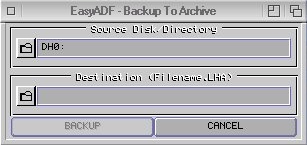 Click on the top text box, enter the source directory (drawer) or volume (device) you wish to backup. You may use the file requestor by clicking the icon to the left of the text box if you wish to select the available volumes / directories on your computer. |
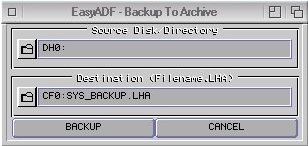 Click on the bottom text box, enter the destination path and filename that the backup will be archived to. The filename needs to have the suffix of .LHA. You may use the file requestor by clicking the icon to the left of the text box if you wish to select the available files on your computer. Click BACKUP button to start the backup process. If the LHA destination file that you have selected already exists, EasyADF will ask you whether you wish to Overwrite the file or Append the file. Please wait until this process has completed- whole partitions may take some time to fully archive to the destination file. |
| All information contained in this document is provided without warranty or guarantee of any kind. We cannot be held responsible for any data loss or consequential loss arising from the use of this document's information. © Copyright 2010 Leaman Computing Ltd. All Rights Reserved. |