| Installing Indivision ECS with A1000 socket adapter |  |

| ||
 |
||
Ensure you are taking sufficient anti-static precautions and have adequate light before installing the Indivision ECS and socket adapter. Use a suitable extraction tool to remove Paula chip (8364) from it's socket on the A1000 motherboard. When removing the chip, take care to ensure that no legs on the Paula chip are bent or broken. Note the orientation of the chip relative to the socket it is removed from (one end of the motherboard's chip socket will have a semi-circular cut out). |
 Insert the Paula chip into the Indivision ECS Socket Adapter (marked 'Paula' and 'U11' on the circuit board. Once again it is very important to place the Paula chip into the socket with the correct orientation. Note that the empty socket marked 'Paula' also has a semi-circular cut-out to assist with the orientation. In the picture above the small semi-circular cut out can be seen on the right hand side of the chip socket. |
 Insert the Indivision ECS into the Indivision ECS Socket Adapter (marked 'Indivision ECS' and 'U10' on the circuit board). Once again it is very important to place the Indivision ECS into the socket with the correct orientation. Note that the empty socket marked 'Indivision ECS' also has a semi-circular cut-out to assist with the orientation. In the picture above the small semi-circular cut out can be seen on the right hand side of the chip socket. |
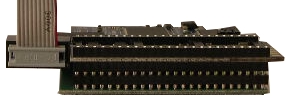 With the Indivision ECS inserted into the Socket Adapter, check that there are no displaced pins and every pin is inserted fully, making a good connection. |
Insert the Socket Adapter with Paula chip and Indivision ECS into the empty A1000 motherboard socket that used to contain the Paula chip. Once again it is very important to place the unit into the socket with the correct orientation. Ensure that all pins are making good contact and that they are not bent or displaced. |
| When the Indivision ECS is used the A1000 and socket adapter, do not remove the Denise chip from the A1000 motherboard socket. The Denise socket on the top of the Indivision ECS can remain empty. |
| All information contained in this document is provided without warranty or guarantee of any kind. We cannot be held responsible for any data loss or consequential loss arising from the use of this document's information. © Copyright 2010 Leaman Computing Ltd. All Rights Reserved. |