| Installing Automatic Kickstart ROM Switcher |  |

| ||
 |
||
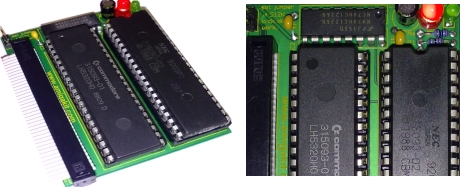 Carefully insert 40-pin Kickstart ROMs into empty ROM sockets on the ROM switcher. Note: the cut-out notch on one side of the Kickstart ROM matches the orientation of the cut-out notch on the ROM sockets (pin 1). Ensure you do not bend any pins of the ROMs and there are inserted correctly. |
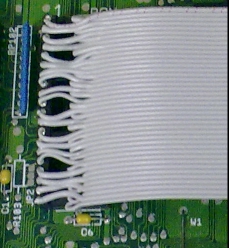 Insert the ROM plug at end of ribbon cable into the empty Kickstart ROM socket on motherboard. Note: the ribbon cable has a red key wire one side which is plugged into motherboard nearest pin 1 of the empty motherboard ROM socket. On the A600, the motherboard ROM socket may be oversized with 42 holes (2 rows of 21), instead of the usual 40-holes. In this case, miss the first two pins and connect the 40-pin ROM switcher plug starting at holes 3 and 4. |
| All information contained in this document is provided without warranty or guarantee of any kind. We cannot be held responsible for any data loss or consequential loss arising from the use of this document's information. © Copyright 2010 Leaman Computing Ltd. All Rights Reserved. |